Wireless keyboard and mouse may lag, disconnect, or not function while connected to USB port on a docking station.
This may be caused by the radio frequency interference to wireless devices operating in the 2.4 GHz ISM band. To eliminate the problem you can use a USB extension cable to connect in between the receiver and dock instead of plugging in USB wireless receiver directly to the USB port on the dock. Many wireless mouse vendors such as Logitech would include a USB extender cable in the product package to eliminate the interference.
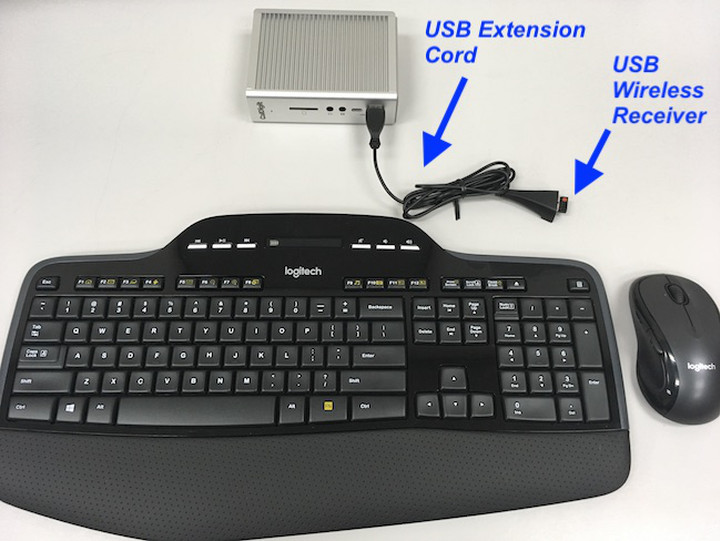
If you connect your bluetooth keyboard and mouse directly to your computer, and having constant keyboard or mouse disconnection or lag, or unstable wifi network, you may want to move your dock farther away from your computer, bluetooth keyboard and mouse. Usually keeping 1 – 1.5 feet distance in between computer and dock would improve the interference.
Apple has posted an article talking about how to reduce Wi-Fi and Bluetooth issues caused by wireless interference. Please visit https://support.apple.com/en-us/HT201542
In the mean time, Logitech also has an article to resolve the wireless interference
https://support.logi.com/hc/en-ca/articles/360023414273-Wireless-product-not-working-properly-when-also-using-a-USB-3-0-device
Additional Information:
Intel: USB 3.0* Radio Frequency Interference on 2.4 GHz Devices

