Support Center
Support // TS3 Plus Support
TS3 Plus
Troubleshoot various topics related to your product.
Your most common and frequently asked questions are collected here.






Troubleshoot
- Popular Topics
Use ‘active’ adapters.
If you are using an adapter or cable to go from DisplayPort to HDMI, VGA, or DVI, please ensure that this is active. If you are unsure if you have an active cable or adapter rather than a passive one, please check the packaging or website and see if it is labeled specifically.
If you don’t already have one, we make one that works well with our docks – you can find a link here.
Product Overview
- Technical Specifications
- Download Drivers
- User Manual
- Serial Number
- Data Sheets
Interface
2 x Thunderbolt™ 3
1 x DisplayPort 1.2
2 x USB-C
1 x USB-C 3.1 Gen 2 (10Gb/s, 1.5A, 7.5W) Rear
1 x USB-C 3.1 Gen 1 ( 5Gb/s, 1.5A, 7.5W) Front
1 x SD Card Reader (SD 4.0 UHS-II)
1 x Digital Optical Audio (S/PDIF)
1 x Gigabit Ethernet
1 x Analog Audio In (Stereo)
1 x Analog Audio Out (Stereo)
System Requirements
Thunderbolt™ 3 Computers
MacOS 10.12 or later
Windows 10 or later
Dimensions and Weight
Height : 5.15 inches (131.0 mm)
Width : 1.57 inches (40.0 mm)
Depth : 3.87 inches (98.44 mm)
Weight: 1.04 lbs (0.47 kgs)
In the Box
1 x CalDigit TS3 Plus
1 x Power Adapter (180W) – View detailed spec.
1 x Power Cord
1 x Thunderbolt™ 3 Cable (Certified 40Gb/s, up to 100W)
macOS Drivers:
USB Charging, Apple SuperDrive, Apple Keyboard, and Improved iPhone/iPad Charging
*Last updated on 10/07/19. Compatible with macOS Catalina 10.15.
Docking Station Utility
*Last updated on 10/04/19. Compatible with macOS Catalina 10.15.

CalDigit: The serial number for this product is located on the back left.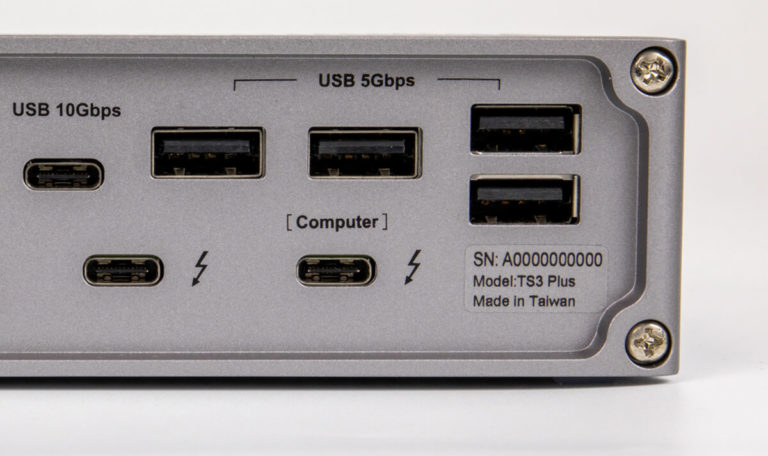
Apple: The serial number for this product is located on the back right.
Latest Articles
CalDigit Support is ready to assist you.
For an optimal experience please have your product name, serial number, and operating system on hand prior to contacting support
Have a quick question?
Stop by and give us a tweet @CalDigitSupport

