Support Center
Support // SOHO Dock Support
SOHO Dock
Troubleshoot various topics related to your product.
Your most common and frequently asked questions are collected here.






Troubleshoot
- Popular Topics
Product Overview
- Technical Specifications
- User Manual
- Serial Number
Interface
1 x USB-C 10Gb/s (Host Connection)
1 x USB-C 10Gb/s (Data Port)
1 x USB-C (Power Delivery)
1 x DisplayPort 1.4
1 x HDMI 2.0b
1 x USB-A 10Gb/s (Data Port)
1 x SD 4.0 UHS-II Card Reader
1 x microSD UHS-II Card Reader
System Requirements
macOS 10.13.6 or later
Windows 10 or later
iPadOS 13.6 or later
USB-C Laptop or Tablet
Thunderbolt 3 or Thunderbolt 4 Laptop
Video Resolutions
Single Monitor Resolution (Mac & PC): 4K 60Hz
Dual “Mirrored” Monitor Resolution (Mac & PC): 4K 60Hz2
Dual “Extended” Monitor Resolution (PC): 4K 30Hz3
Dimension and Weight
Height : 0.75in (19mm)
Width : 2.53in (64.3mm)
Depth : 3.66in (93mm)
Weight: 0.19lbs (0.09kg)
Power
Type-C Powered or Bus-Powered
Type-C Host Charging
Up to 100W PD to SOHO Dock. Up to 90W Pass-Through PD Charging to Laptop.¹
Supports Type-C chargers from 18W
In the box
1 x USB-C SOHO Dock
1 x USB-C Cable (0.5m)
Warranty
2 Year Limited Warranty
1 Power is shared by all USB ports and adjusted based on connected devices. Please refer to the charging capability table for more information.
Windows laptops with proprietary charging, or ports without power delivery, will not provide laptop charging.
Type-C charger is not included. The charger must be connected to the Power Delivery port. Type-C chargers with a power delivery under 18W are not compatible. Use of Type-C chargers over 100W will not charge your laptop faster as USB-C Power Delivery specification is limited to 100W.
2 In order to output at 4K 60Hz your computer’s USB-C port must support DP 1.4.
3 Extended monitors are supported on Windows only. Dual 4K 30Hz Extended monitors require that your Type-C port & GPU support DP 1.4.
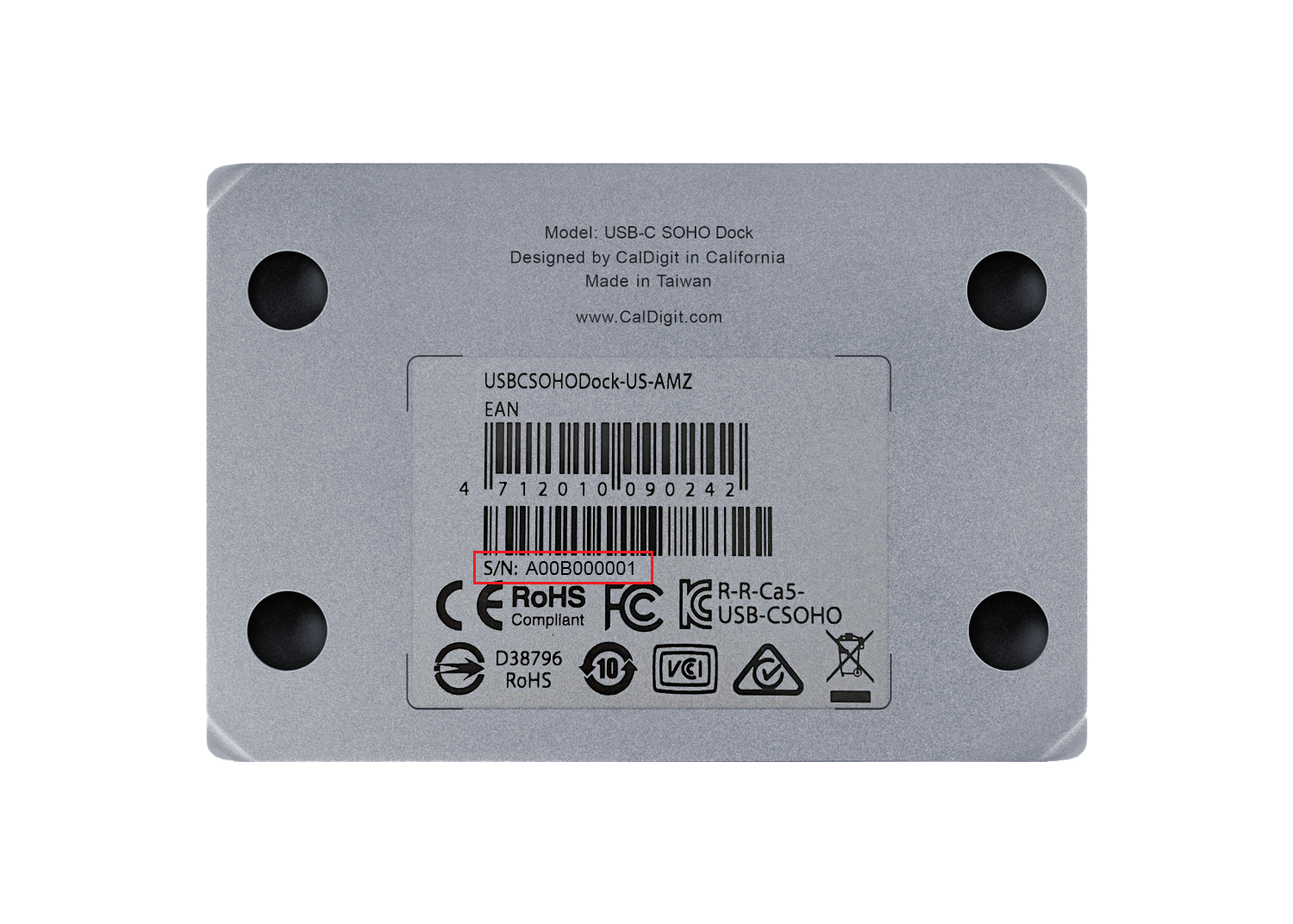
The serial number for this product is located on the back.
Latest Articles
macOS Ventura/Sonoma and USB/Thunderbolt Device Security
We encourage all CalDigit users to upgrade their Macs to macOS 13 Ventura for the best possible experience. This new
Is Stage Manager on iPad compatible with CalDigit Docks?
YES. The current shipping docks from CalDigit, such as, TS4, TS3 Plus, Element Hub, SOHO dock are compatible with “Stage
Uninstall the SuperDrive Driver from macOS
To uninstall the macOS drivers that are to support Apple SuperDrive and Apple Keyboard from CalDigit Docks including TS4, TS3
Does SOHO Dock Support Offline Charging?
No. SOHO Dock does NOT support offline charging to downstream USB devices while there is no host connection. You must
CalDigit Support is ready to assist you.
For an optimal experience please have your product name, serial number, and operating system on hand prior to contacting support
Have a quick question?
Stop by and give us a tweet @CalDigitSupport


