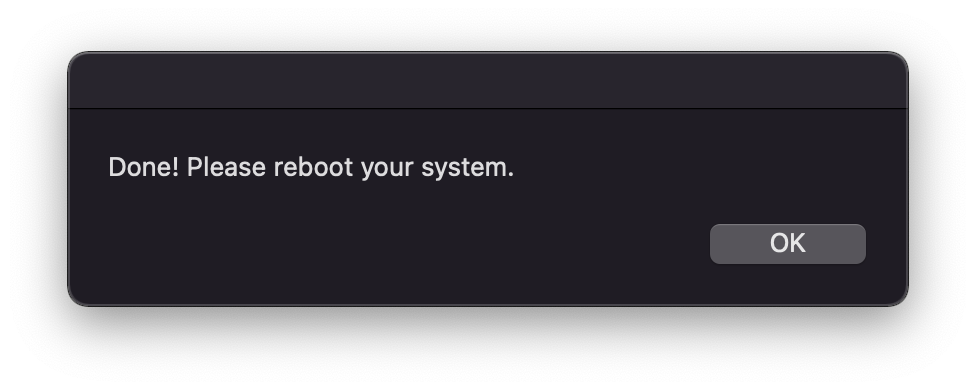To uninstall the macOS drivers that are to support Apple SuperDrive and Apple Keyboard from CalDigit Docks including TS4, TS3 Plus, TS3, TS3 Lite, TS2, TS1, USB-C Dock, USB-C Pro Dock, USB-C HDMI Dock, and SOHO Dock, please follow the steps below:
- Download the latest Uninstaller here. (Current version 1.1)
- Unzip the download file.
- Launch the Uninstaller and click on “Open” button.

- Type in computer’s password (must be Administrator’s password) and click on “OK” button.

- Once the Uninstaller removes the SuperDrive drivers from the macOS, you will need to restart the computer.