As soon as you plug in the Thunderbolt 3 Dock to your HP laptop that can take a third party charger from the Type-C port, you may see a message showing “HP recommends using an original power adapter from HP.” You can click on “OK” to dismiss the dialog.
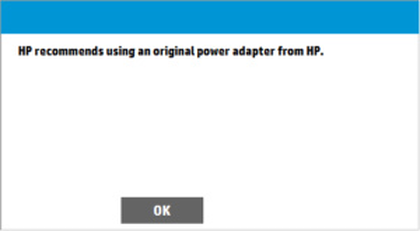
If this continuously pops up every few seconds and you are unable to use your Thunderbolt 3 dock, you are suggested to update your laptop to the latest BIOS and Thunderbolt software/firmware.
Take HP Spectre x360 Convertible 15-bl0XX as an example, the shipped BIOS is F.10, 4/19/2017, you should update it to the newer version such as F.11 Rev A.
The latest BIOS update can be found from HP’s x360 15-bl0XX support page: https://support.hp.com/us-en/drivers/selfservice/hp-spectre-15-bl000-x360-convertible-pc/13823372
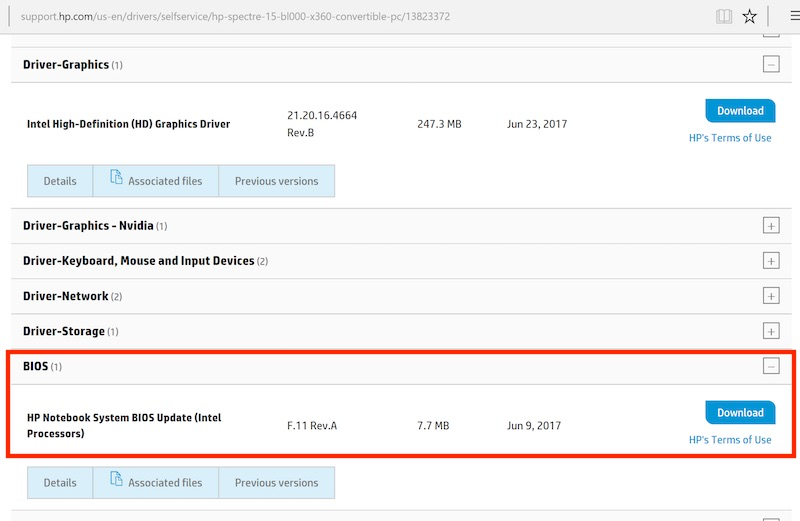
Additional Information:
Thunderbolt Station 3 in Windows 10 platform.

