Windows OS and Driver Requirement:
1. Please always update to the latest Windows version.
The minimum Windows 10 support version is 20H2 (OS Build 19042), 64-bit.
2. Your computer must have the latest firmware and drivers installed. This includes BIOS, Thunderbolt Firmware , Power Delivery Firmware and Graphics drivers. Please check with your computer manufacturer’s website for more information about this.
3. Most Windows PCs should have Thunderbolt / USB Ports enabled by default. If this is disabled for some reason, most computers allow this to be changed from BIOS Setup.
4. Your Windows 10 must have the latest Windows Thunderbolt DCH Driver & Thunderbolt Control Center installed. Check with your computer manufacturer’s website or Intel’s website for the latest release.
If you are unable to obtain the latest Thunderbolt driver from manufacturer, you can download it from: https://downloads.caldigit.com/Windows-Thunderbolt-DCH-Driver.zip
Please note that this driver is provided as a courtesy. CalDigit proactively maintains the latest Thunderbolt Windows driver to provide the best Windows Thunderbolt user experience.
To check the Thunderbolt DCH Windows Driver version, go to “Device Manager”, Select “System Devices”, and scroll down to “Thunderbolt(TM) Controller”, right click on “Properties”. On the popup window, select “Driver” tab, and you will see the Driver Version there.
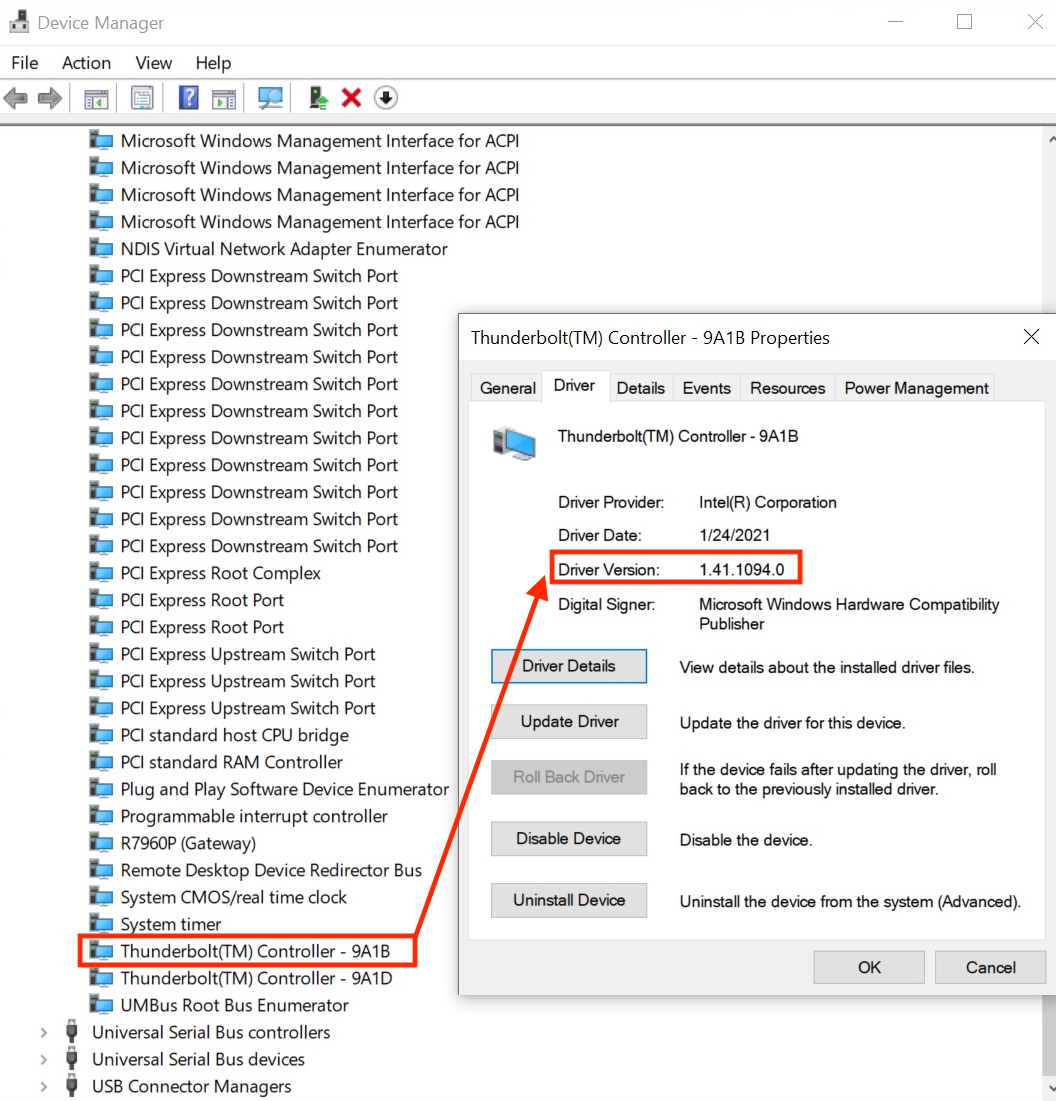
We suggest using driver v. 1.41.1094 or above.
Limitation of Early Thunderbolt 3 Windows PC computers based on Intel Alpine Ridge:
Some early Thunderbolt 3 computers (based on Intel Alpine Ridge) can only operate Element Hub as 2x Thunderbolt Ports and 2x USB-C Ports from all 4x Thunderbolt ports. This means Element’s Thunderbolt ports will be limited.
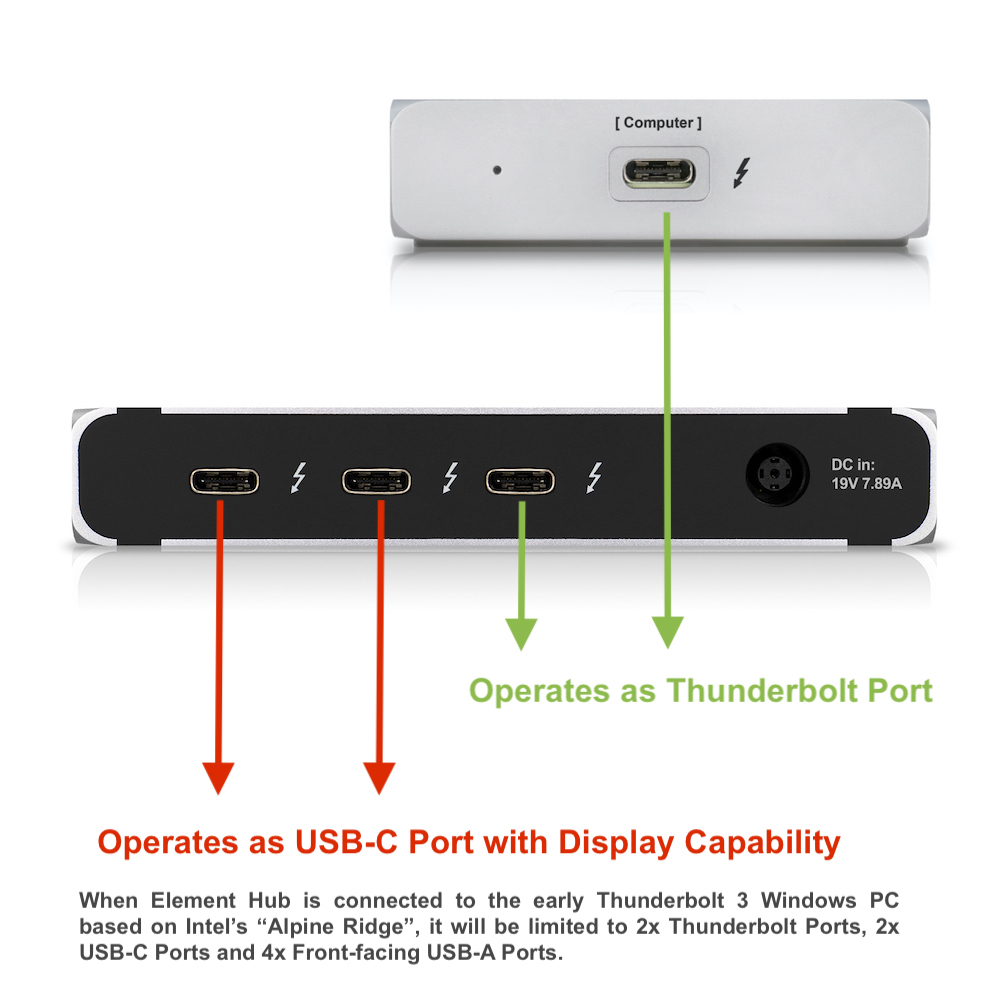
To identify if your Thunderbolt 3 PC is based on Intel Alpine Ridge, go to “Device Manager”, Select “System Devices”, and scroll down to “Thunderbolt(TM) Controller – XXXX”.
XXXX is the Controller ID. If you see the Controller ID is 1575, 1577, 15BF, 15D2, or 15D9, that means you are using Alpine Ridge based Windows PC. In this case your Element can only provide one Thunderbolt port marked as “[Computer]” to connect to your PC and one downstream Thunderbolt port, which is next to “DC in Port”, and the rest two Thunderbolt ports will only provide USB-C features including Display feature.
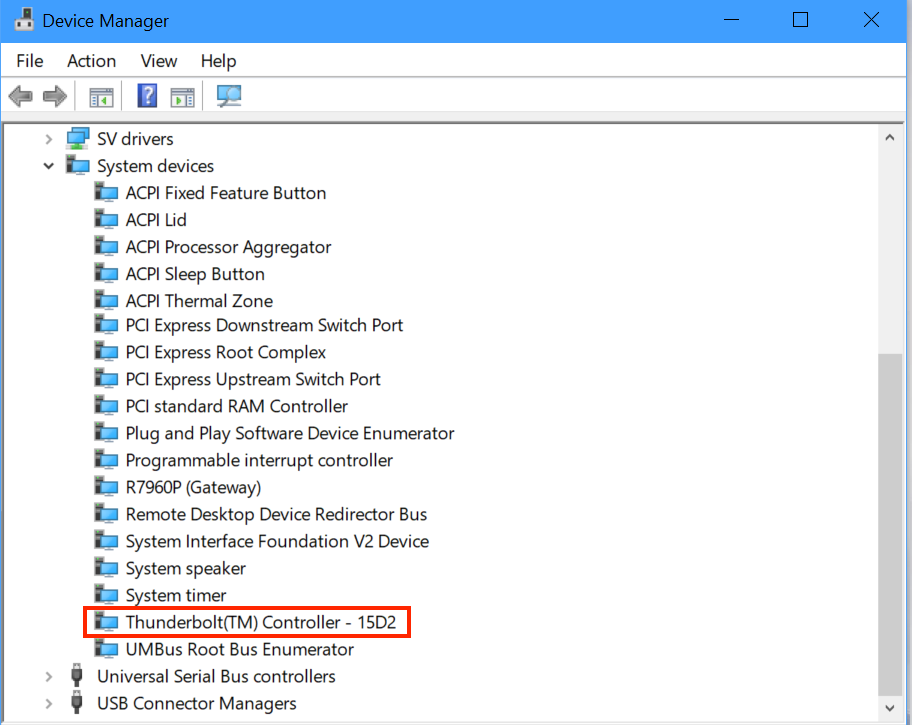
This limitation does NOT apply to the new Thunderbolt 4 Windows PCs (Controller ID: 1137, 9A1B, 9A1D, 9A1F or 9A21) and some Thunderbolt 3 computers based on Titan Ridge (Controller ID: 15E8 or 15EB) or Ice Lake platform (Controller ID: 8A0D or 8A17) .
The total numbers of external display support is still limited by your system. Therefore if your computer is limited to only being able to use one monitor, connecting the Element Hub won’t allow you to exceed this limitation.

