You can use the Apple Keyboard and Apple Mouse individually through 2x USB Type-A ports on the CalDigit USB-C Dock.
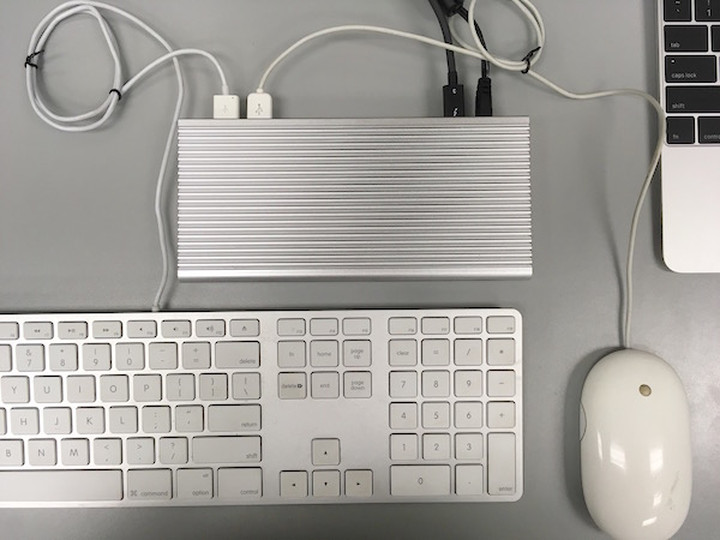
If you want to “Daisy Chain” your Apple mouse to the keyboard, you should use a Type-A to Type-C adapter to connect your Apple Keyboard to the Type-C device port on the Dock. This Type-C port provides adequate power to both the Apple Keyboard and the Apple Mouse to function properly.


