CalDigit’s Thunderbolt 3 docks and devices (including the TS3 Lite, TS3 , TS3 Plus and T4 TBT3 RAID) should be displayed as a Thunderbolt device under the macOS system profile. If this is not the case and your Thunderbolt 3 device does not work properly and shows up as a USB device:
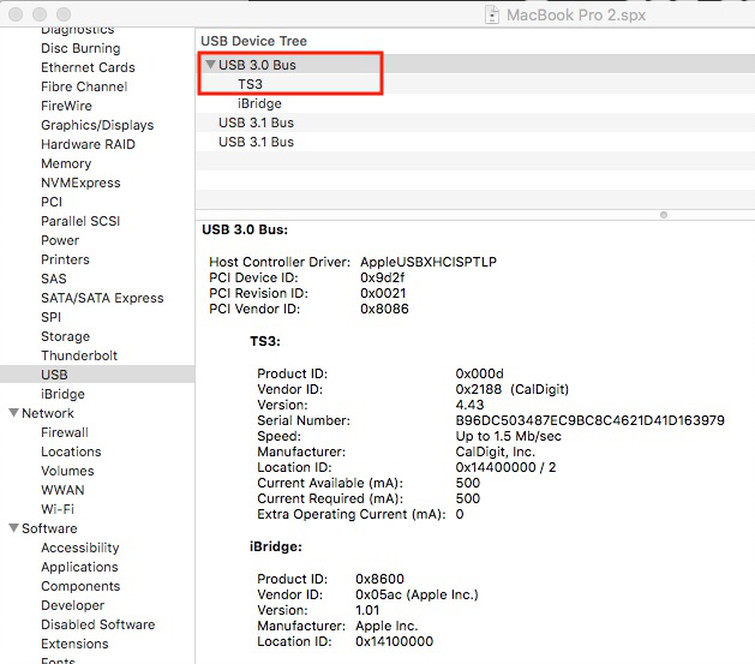
Please first ensure:
1. Your computer is Thunderbolt enabled. (What is Thunderbolt3 ? )
2. You are connected to a Thunderbolt 3 enabled USB-C port.
3. You are using the provided CalDigit Thunderbolt 3 cable.
Next:
4. Power cycle your computer.
5. Try using a different Thunderbolt port on your computer.
6. (On a Mac only:) Reset the NVRAM & SMC.

