TS3 Plus can support various types of memory cards, such as Secure Digital™ (SD), SDHC , miniSD and microSD (T-Flash), MultiMediaCard TM (MMC), RS-MMC , MMCmicro and MMCmobile. It also supports high density memory cards (Capacity up to 2TB), such as SDXC, ultra high speed memory cards, SD3.0 UHS-I and SD4.0 UHS-II card.
When using miniSD/microSD cards with TS3 Plus, always install the adaptor specially designed for miniSD/microSD cards. The TS3 Plus’ SD Card slot will not work properly if only the miniSD/microSD is installed. Make sure that the card has been inserted into the adaptor before plugged into TS3 Plus.
The SD memory card or adapter must be inserted with the correct side facing the SD card slot. If the SD memory card is hard to insert, it may be reversed or upside-down. Do not force it into the slot. Check the orientation of the card before reinserting it.
To insert SD card to TS3 Plus, gently push it into the reader until the SD card is past flush and you hear a click. To get the SD card out of the slot, push the card in and then the spring mechanism will release it.
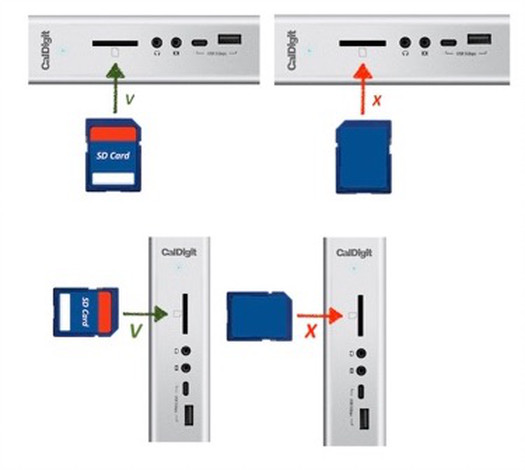
If the system does not recognize your SD card in TS3 Plus, please try the following troubleshooting tips:
1. Remove SD card entirely, wait 5 seconds and plug it in again.
2. Disconnect TS3 Plus from your system, wait 5 seconds, and re-connect it.
3. Make sure the file system on your SD memory card is supported by your system.
4. Go to Disk Utility in your macOS, or Disk Management in your Windows system, verify if the SD card can be recognized. If not, please reboot your OS.
5. If you are using a Mac, you can try to reset NVRAM: https://support.apple.com/en-us/HT204063
Additional Information:
SD Association: An Introduction to SD Standards
SD Association: Bus Speed (Default Speed/ High Speed/ UHS)
How to reset NVRAM and SMC on your Mac?

