Products Affected:
| USB-C Dock |
Jumbo Frames are Ethernet frames that can carry more than 1500 bytes of payload. CalDigit USB-C Dock can support two jumbo frame configurations – 2 KB and 4 KB.
To enable Jumbo Frames for the USB-C Dock in macOS:
- From the Apple menu, choose System Preferences.
- Click Network.
- In the left sidebar, select “CYUSB3610” for your CalDigit USB-C Dock.
- If you see a lock icon in the bottom left corner, click the lock icon and enter your administrator password.
- Click the “Advanced…” button.
- Click the Hardware tab.
- From the Configure: pop-up menu, choose “Manually”.
- From the MTU pop-up menu, choose “Custom” then enter 4088.
- Click OK, then click Apply to save your changes.
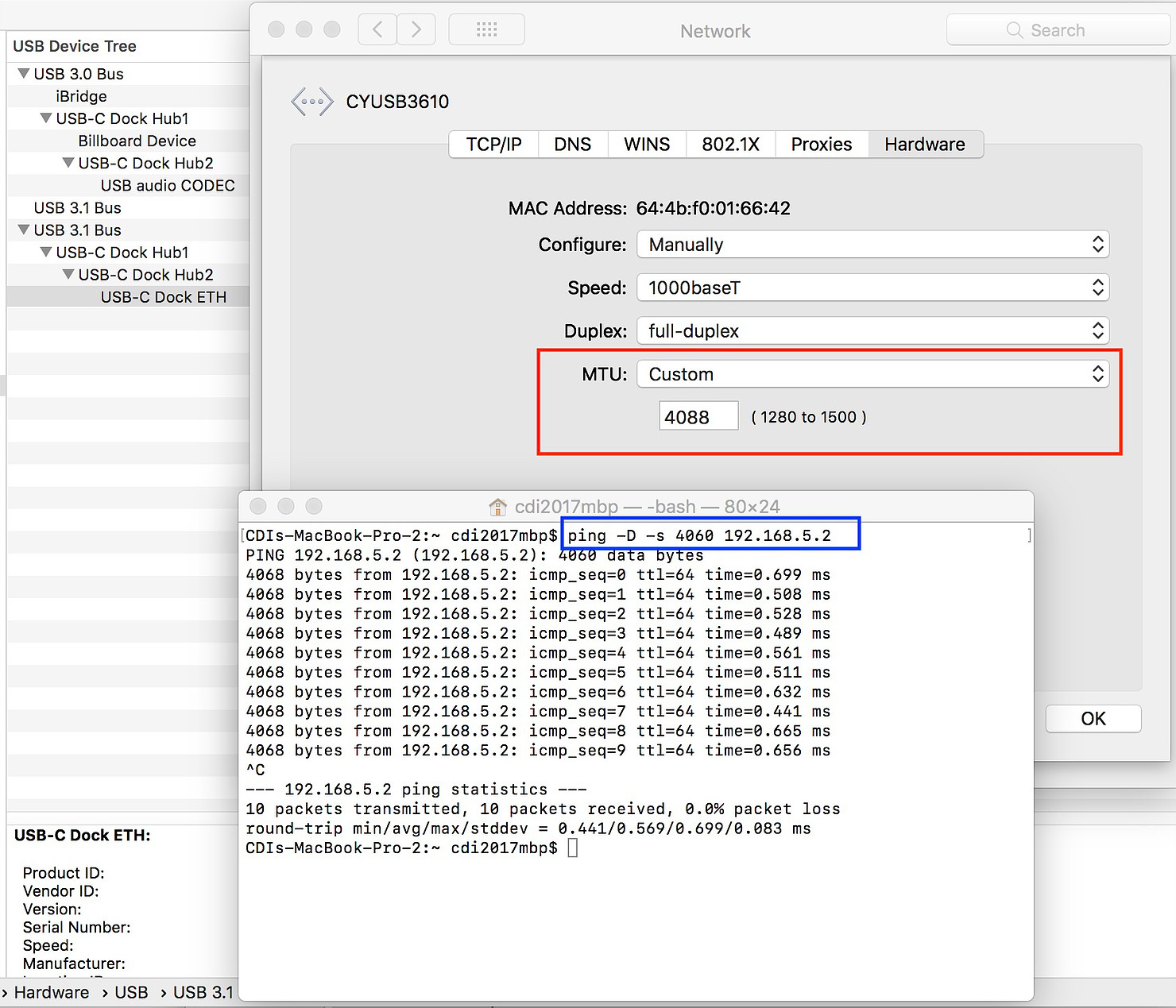
To test Jumbo Frame in macOS:
- Go to Terminal Application.
- Type in the command: ping -D -s 4060 [Your destination IP] , then hit enter. You will see around 4000 bytes back from destination machine.
To enable Jumbo Frames in Windows:
- From Windows Device Manager, choose Network Adapters.
- Right-click on Cypress GX3 SuperSpeed to Gigabit Ethernet Bridge Controller and select Properties.
- Click on the Advanced tab. Under Property drop-down list, select Jumbo Packet.
- Select the Jumbo frame size value from the drop-down list (Disabled, 2KB, or 4KB).
Note: Your Gigabit Ethernet Switch, Destination Machine and OS must support jumbo frames.
Additional Information: Jumbo Frame Support in CalDigit Thunderbolt Docks

