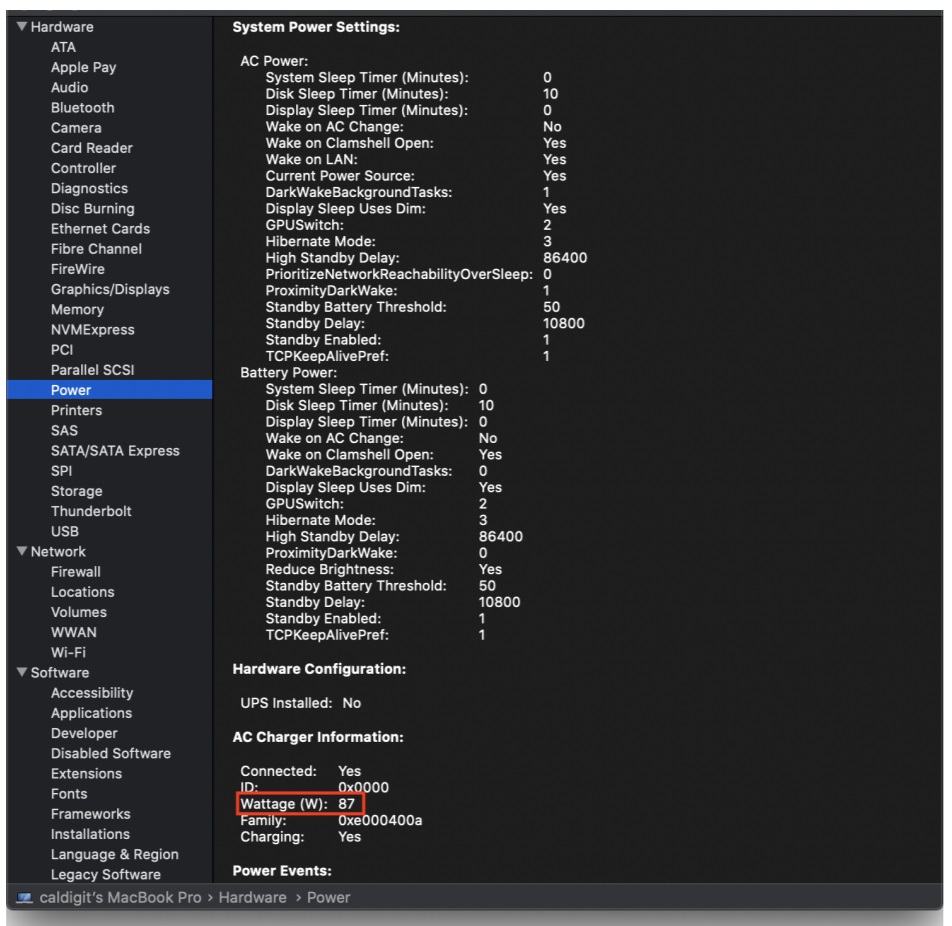To check if your unit’s firmware version has been upgraded, you can find these changes reflected in the computer’s System Report when the TS3 Plus is connected. In this application, you can click on the ‘Thunderbolt’ section on the left and highlight the TS3 Plus to see a firmware version. In this case, this firmware version should be 44.1 if this is installed correctly
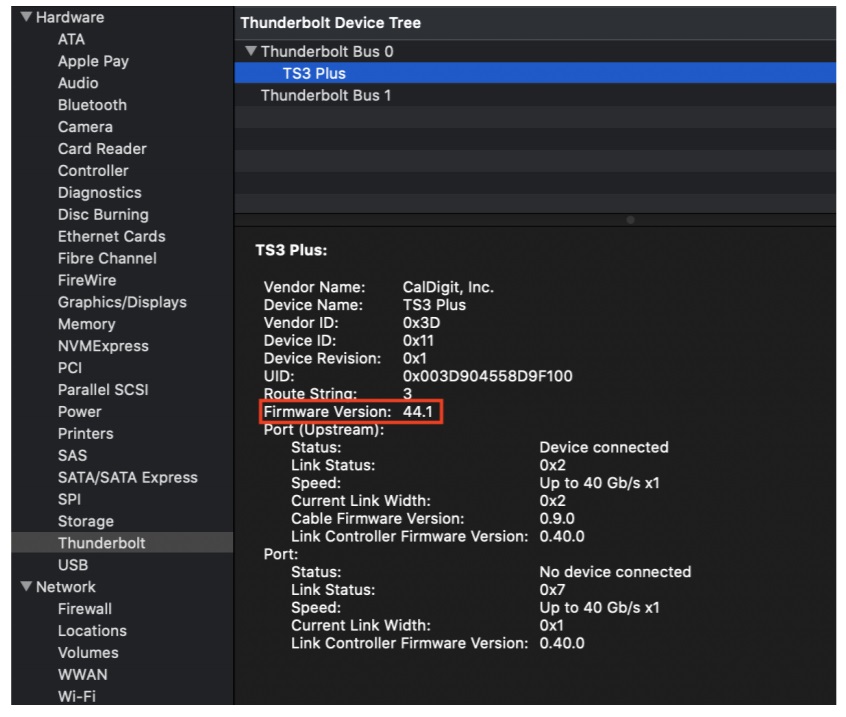
You can also look into the Power submenu. As this firmware update increases the overall power given to the computer up to 87W, you should see the AC charger information report a wattage of 87 rather than the typical 85W.