When resetting CalDigitVR firmware through CalDigit Uploader, if you see the error message as the following:

In this case, you will need to modify the JAVA Preference in your Mac OS. It is located in Applications/Utilities/JAVA Preference
Under JAVA Applications, move “32-bit” to the top before “64-bit”
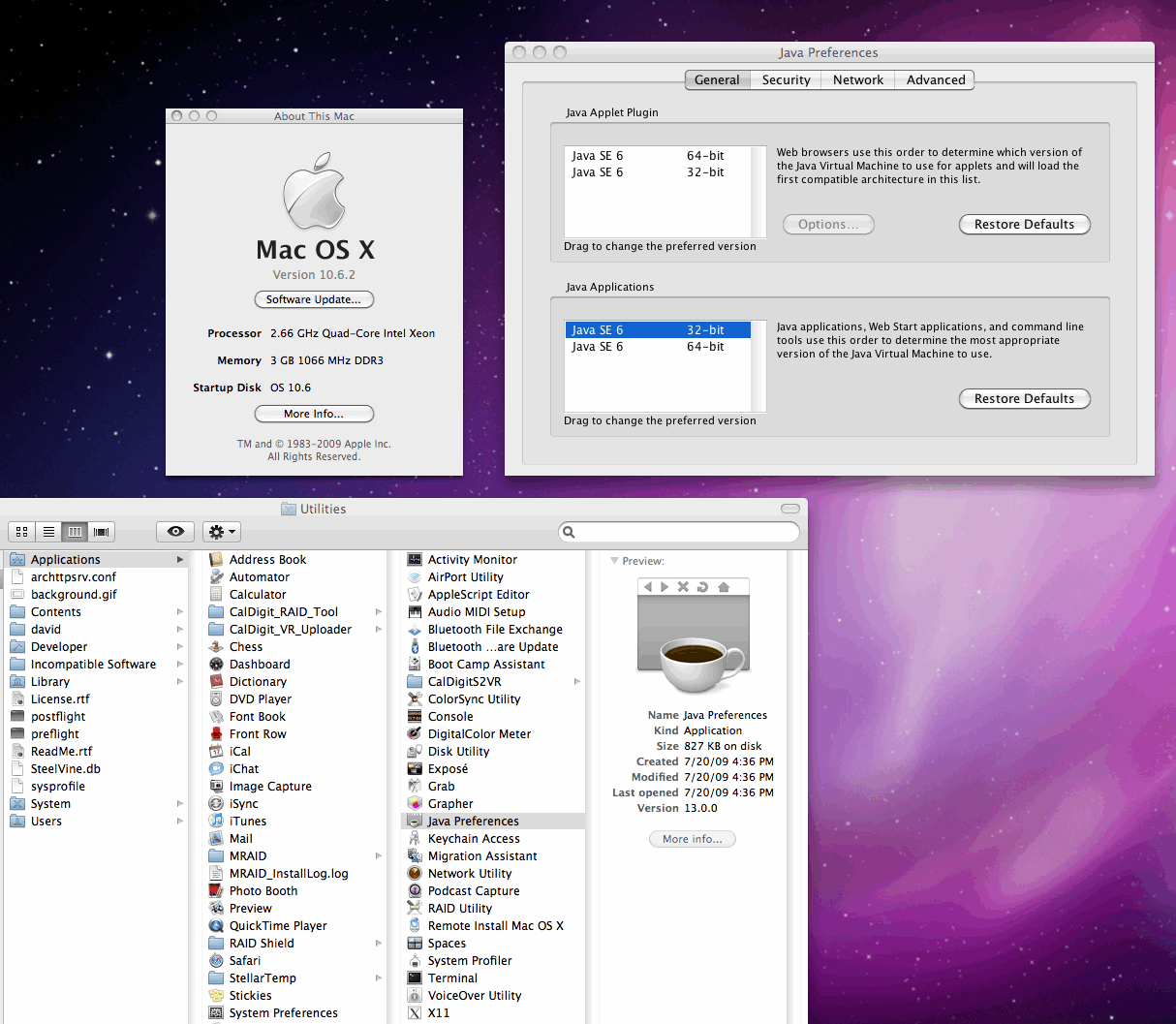
Close JAVA preference and try again with CalDigit Uploader.

