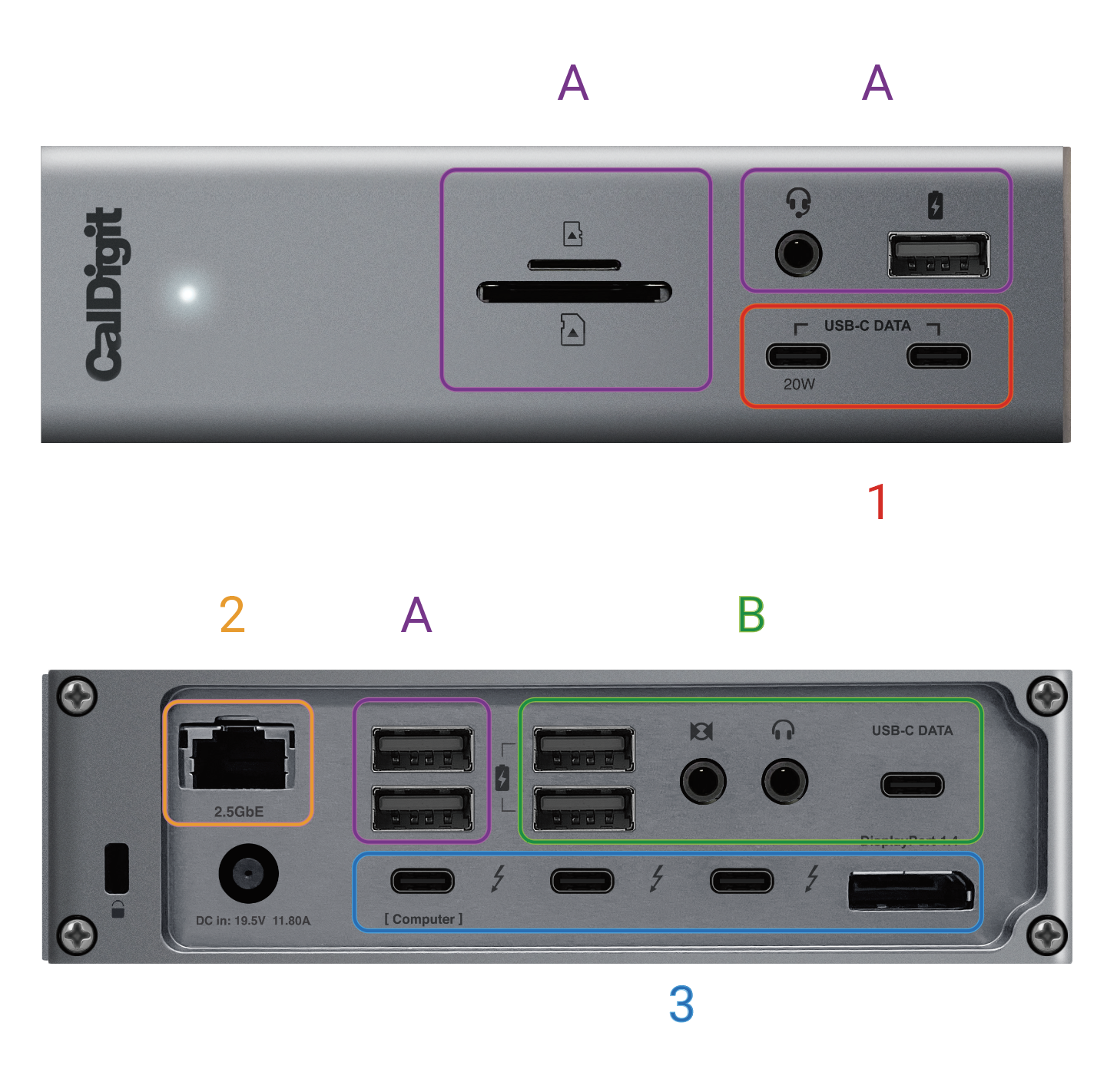Below you will find the TS4’s USB, PCIe, and Thunderbolt interface bandwidth allocation diagram. This will help you balance your resources and maximize your device’s performance.
Group 1: Share the same USB 10Gbps Hub. These ports include both the front-facing USB-C ports and all of the ports from the Group A and Group B Hubs.
Group 2: PCIe Ethernet Controller. This is dedicated to the 2.5G Ethernet port.
Group 3: Share the same 40Gbps Thunderbolt bandwidth. These ports include the DisplayPort and all of the Thunderbolt ports on the TS4.
Group A: Share the same USB 10Gbps Hub behind the Group 1 Hub. These ports include the front-facing SD card slots, audio port, USB-A port, and two rear-facing non-offline-charging USB-A ports.
Group B: Share the same USB 10Gbps Hub behind the Group 1 Hub. These ports include two rear-facing offline charging USB-A ports, a USB-C port, and two audio ports.
If you have devices that require dedicated bandwidth, or want to connect a multi-port USB Hub, such as a 4, 8, 12 or 16 port Hub, please use the downstream Thunderbolt 4 ports on the TS4.