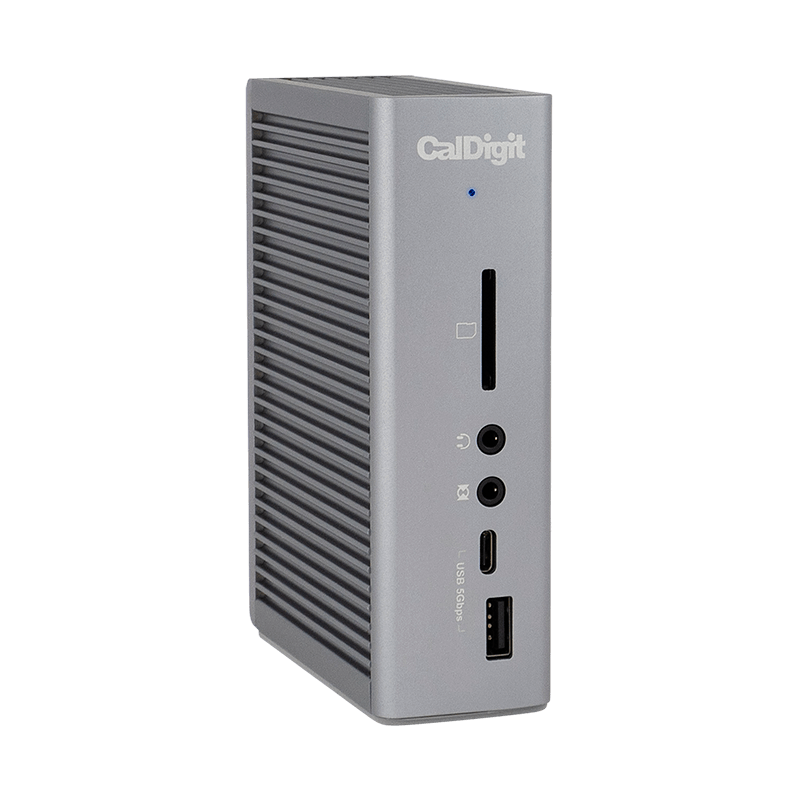



TS3 Plus는 여러 개의 포트를 동시에 연결해야 하는 Thunderbolt 3 맥과 PC 유저 들에게 꼭 필요한 솔루션입니다. 단 하나의 프리미엄 도킹 스테이션으로 SD 카드, USB 드라이브, 듀얼 모니터, 디지털 오디오 기기, Thunderbolt 3 기기 등을 모두 한번에 연결하세요.
All the ports you need
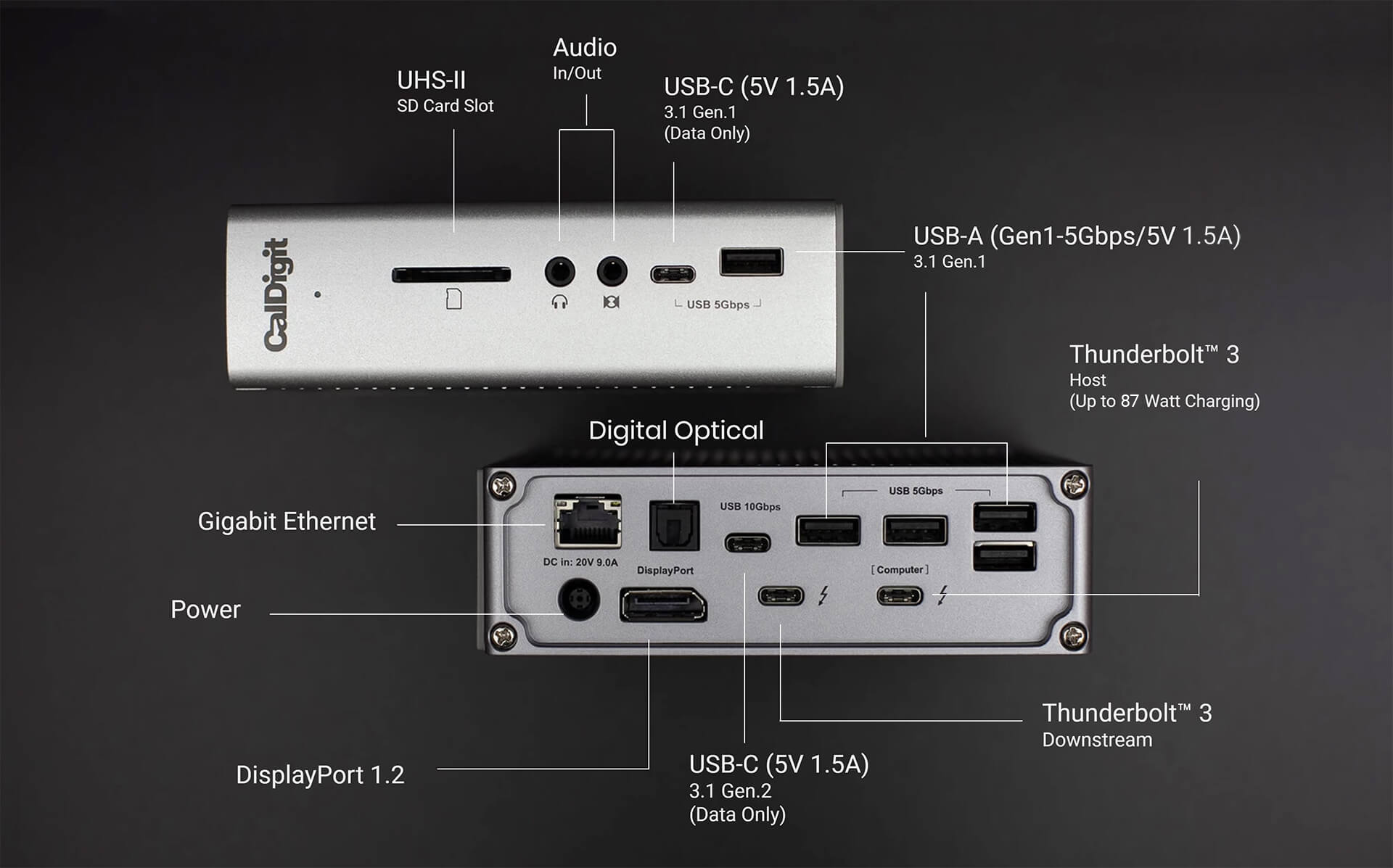
노트북 연결과 충전을 동시에
이 모든 기능뿐만 아니라 TS3 Plus는 맥과 PC 충전까지 동시에 할 수 있습니다. 타사의 제품들은 충전 시 하나의 플랫폼만을 지원하는 반면 TS3 Plus는 맥, 윈도우 두 플랫폼 모두 87W의 전력으로 충전이 가능합니다.
Thunderbolt 3로 일처리를 빠르게
TS3 Plus와 함께 단 하나의 Thunderbolt 3 케이블로 컴퓨터와 필요한 기기들을 연결하세요. 파워 유저들은 TS3 Plus를 통해 15개의 포트를 모두 한 번에 쓸 수 있습니다. 듀얼 4K 디스플레이 연결, 디지털 옵티컬 오디오, 여러 개의 USB 포트, SD 카드 리더기 등, 사용자에게 필요한 기능 모두 이 작은 유닛 안에 내장되어 있습니다.
7개의 USB 포트
다섯 개의 USB 3.1 Type-A 포트와 두 개의 USB 3.1 Type-C 포트로 총 7개의 포트를 당신의 노트북 또는 컴퓨터에 추가하세요. 앞뒤로 포트가 배치되어 있어 기기 연결이 수월합니다. 뒷면의 Type-C 포트는 USB 3.1 2세대 (데이터 전송 속도 10Gb/s)이며 고성능 SSD 드라이브를 최상의 스피드로 연결할 수 있습니다.
15개의 포트로 맥시멈에 도전하다
포트는 많으면 많을수록 좋습니다. Thunderbolt Station 3 Plus (TS3 Plus)는 총 15개의 포트를 제공하며 이 모든 포트는 아무런 문제 없이 작동 가능합니다. 단순히 포트 제공만이 아닌 충전까지 지원하는 TS3 Plus는 Thunderbolt 3 기술과 CalDigit의 도킹 스테이션 제작에 대한 깊은 이해로 만들어진 가장 강력한 도킹 솔루션입니다.
USB 3.1 2세대
USB 3.1 2세대가 중요한 이유를 간단히 말하자면 고성능 SSD 외장하드의 풀 스피드를 수용할 수 있기 때문입니다. 1세대도 성능이 뒤지지 않으나 2세대는 고성능의 외장하드를 데이터 전송 속도 최대치로 지원 가능합니다.
SD 카드 리더 슬롯
디지털 미디어의 시대가 열리면서 SD 카드를 컴퓨터에 연결해 4K 이미지 또는 비디오를 전송하는 일이 필수적인 요소로 자리 잡았습니다. TS3 Plus의 SD 카드 리더는 SD 4.0과 UHS-II 데이터 리딩 속도를 최대 312MB/s로 지원합니다. 이제 더 빠른 스피드로 SD, SDHC, 그리고 SDXC 카드의 데이터를 전송받으세요.
디지털 옵티컬 오디오 (S/PDIF)
고음질의 사운드는 좋은 장비가 꼭 필요합니다. TS3 Plus의 디지털 오디오 포트는 앰프, 스피커, 홈 씨어터 리시버까지 소리를 깨끗하게 연결하여 내보낼 수 있습니다.
디지털 옵티컬 오디오 (S/PDIF)
고음질의 사운드는 좋은 장비가 꼭 필요합니다. TS3 Plus의 디지털 오디오 포트는 앰프, 스피커, 홈 씨어터 리시버까지 소리를 깨끗하게 연결하여 내보낼 수 있습니다.
노트북 충전
Thunderbolt 3는 케이블 하나로 맥과 PC 노트북에 다른 모든 기능과 충전을 동시에 가능하게 합니다.
번거롭게 큰 충전기를 들고 다니지 마시고 87W의 전력 공급이 가능한 Thunderbolt 3 케이블로 당신의 노트북을 충전하세요.
5K, 또는 듀얼 4K 디스플레이
TS3 Plus는 단순히 다수의 포트를 추가하기 위한 dock이 아닙니다. 기기 뒷면에 위치한 DisplayPort와 연결해 고화질의 4K 모니터 두 개를, 혹은 5K 모니터 하나를 사용할 수 있습니다.
고화질 모니터
*일부 Windows PC 제조업체는 충전 및 모니터 호환성과 같은 Thunderbolt 3 및 USB-C 포트의 기능을 제한하기로 결정했습니다. 사용 중인 PC가 외부 모니터를 지원하는지 확인하세요.
**일부 재생 빈도는 호스트 GPU 및 모니터의 DP 1.4 HBR3 및 DSC 1.2 지원이 필요합니다.
DP 1.2만 지원하는 일부 Thunderbolt 3 호스트는 더 낮은 해상도 및 재생 빈도로 제한됩니다.
더 높은 재생률을 지원하기 위해 비트/색상 깊이가 다를 수 있습니다.
더 높은 재생 빈도에 대한 지원은 OS 업데이트로 인해 다를 수 있습니다.
애플 SUPERDRIVE
대부분의 도킹 스테이션은 Apple의 SuperDrive CD/DVD 플레이어를 지원하지 않습니다. 하지만 CalDigit은 이런 한계점을 넘어 TS3 Plus에 연결 시 SuperDrive가 작동하는 드라이버를 개발했습니다. MacOS에 대한 전문성 외에도 이러한 중요한 디테일이 CalDigit을 차별화되게 만듭니다.
iPad Pro 2021 Compatible
PRODUCT OVERVIEW
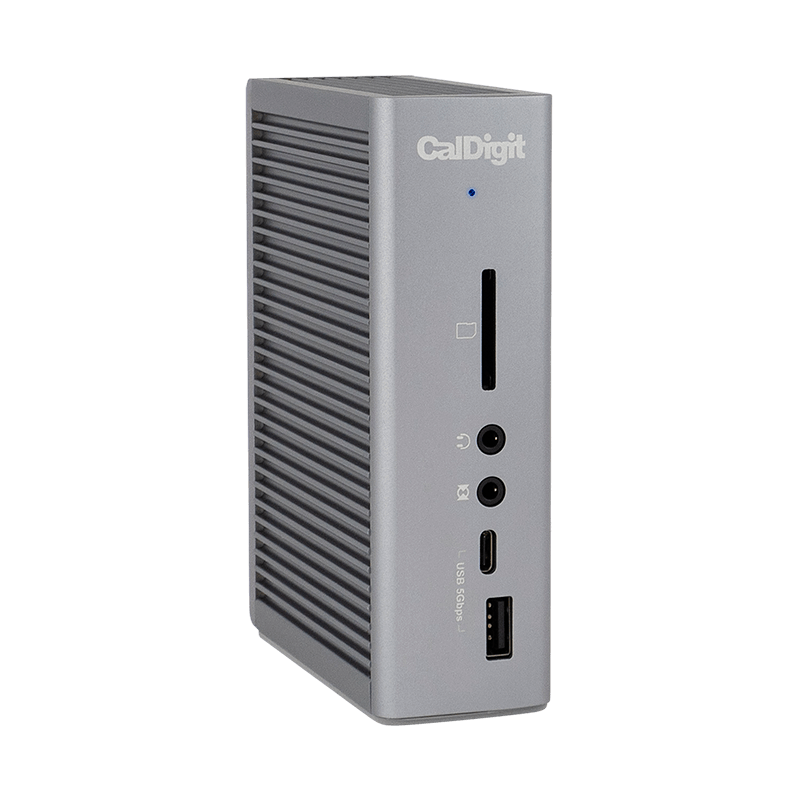
- 제품 사양
- FAQ
인터페이스
2 x Thunderbolt 3
1 x DisplayPort 1.2
5 x USB-A 3.1 Gen 1 (5Gb/s, 1.5A, 7.5W)
2 x USB-C
1 x USB-C 3.1 Gen 2 (10Gb/s, 1.5A, 7.5W) Rear
1 x USB-C 3.1 Gen 1 ( 5Gb/s, 1.5A, 7.5W) Front
(1 x 1세대- 5Gb/s) (1 x 2세대- 10Gb/s)
1 x SD 카드 리더 (SD 4.0 UHS-II)
1 x 디지털 옵티컬 오디오 (S/PDIF)
1 x 기가비트 이더넷
1 x 아날로그 오디오 In (Stereo)
1 x 아날로그 오디오 Out (Stereo)
운영 체제
Thunderbolt™ 3 컴퓨터
MacOS 10.12 또는 이후 버전
Windows 10 또는 이후 버전
제품 규격
높이 : 131.0 mm (5.15 inches)
너비 : 40.0 mm (1.57 inches)
폭 : 98.44 mm (3.87 inches)
무게: 0.47 kg (1.04 lbs)
구성품
1 x CalDigit TS3 Plus
1 x 전원 어댑터 (180W)- View detailed spec.
1 x 전원 코드
1 x Thunderbolt™ 3 케이블 (Certified 40Gb/s, up to 100W)
Yes, the TS3 Plus is an ideal dock for any M2, M1, M1 Pro, or M1 Max computer.
M1/M2 based Macs only support a single display through the Thunderbolt connection.
This is a limitation of the M1/M2 Macs at this time.
M1 Pro and M1 Max users can connect dual displays to the TS3 Plus when connected to those computers.
The TS3 should be used with a 40Gb/s Thunderbolt 3 cable, or a Thunderbolt 4 40Gb/s cable.
Make sure to either use the included Thunderbolt 3 cable or a certified 40Gb/s Thunderbolt 3 cable. Not all Thunderbolt 3 cables are 40Gb/s and some only offer 20Gb/s. Check your cable manufacturer’s specifications.
Yes, the TS3 Plus provides up to 87W of power for both Mac and Windows Thunderbolt 3 and Thunderbolt 4 laptops.
Some Windows PC manufacturers have decided to restrict charging through their Thunderbolt 3 ports. Check with your PC manufacturer for more information.
If you laptop requires less than 87W, the TS3 Plus will only provide the amount of power required by your laptop.
If your laptop has a factory charger above 87W, the TS3 Plus will charge your laptop at a slightly slower speed, and if you are using CPU/GPU intensive applications we recommend to connect your factory charger to the laptop.
In order to charge a laptop the TS3 Plus needs to be directly connected to the laptop’s Thunderbolt 3 port.
No drivers are required for Mac users.
Windows users must have the latest Intel Thunderbolt 3 firmware and drivers installed. Check your laptop manufacturer’s website for the latest firmware, BIOS and drivers. See the download page for more info.
The TS3 Plus supports a maximum of two monitors in either a mirrored or extended mode. When connecting one monitor though DisplayPort the maximum resolution is 4K 60Hz. If you are connecting dual monitors the maximum resolution for each monitor is 4K 60Hz. If you connect a monitor to the Thunderbolt 3 port the maximum resolution is 5K 60Hz.
Some Windows PC manufacturers have limited the amount of monitors that can be connected through their Thunderbolt 3 ports to 1 external monitor only. Check to see if your PC’s Thunderbolt 3 port supports dual monitors.
M1 based Mac laptops only support 1 external monitor through their Thunderbolt 3 port. Intel based Macs support 2 external monitors through their Thunderbolt 3 ports.
To connect dual monitors connect one monitor to the DisplayPort connector and one monitor to the spare Thunderbolt 3 Type-C port using a USB-C Video Adapter.
You can connect a DisplayPort monitor directly to the DisplayPort connector on the TS3 Plus. Alternatively you can convert from DisplayPort to another connector type such as HDMI, VGA, DVI or mDP. If you are converting from DisplayPort to another video connector type you must use an Active Adapter, such as an Active DisplayPort to HDMI Adapter.
Yes, you can directly connect a Thunderbolt or USB-C Type-C monitor to the spare Thunderbolt 3 ports on the TS3 Plus.
Please note that the USB-C ports on the TS3 Plus are for data only.
Yes.
Six of the seven USB 3.1 ports are Gen.1 and offer up to 5Gb/s throughput. The rear USB-C port is Gen.2 and offers up to 10Gb/s throughout. We recommend using the Gen.2 port for high-performance storage devices such as SSDs.
Yes, if you use a USB-A to C cable you can connect your USB-A devices.
The two USB-C ports are for data only. If you need to connect a second monitor you can connect it to the spare Thunderbolt 3 Type-C port.
The TS3 Plus SD Card Reader is SD 4.0 (UHS-II) with a theoretical throughput of 312Mb/s.
SD, SD HC and SD XC.
Yes you can connect to both at the same time.
*The TS3 Plus provides up to 87W charging for Mac & Windows Thunderbolt 3 laptops. Firmware update is required. For more information, please visit our KB article here.
The charging feature may vary depending on the design of your Windows Thunderbolt 3 laptop. Check with the system manufacturer for more information.