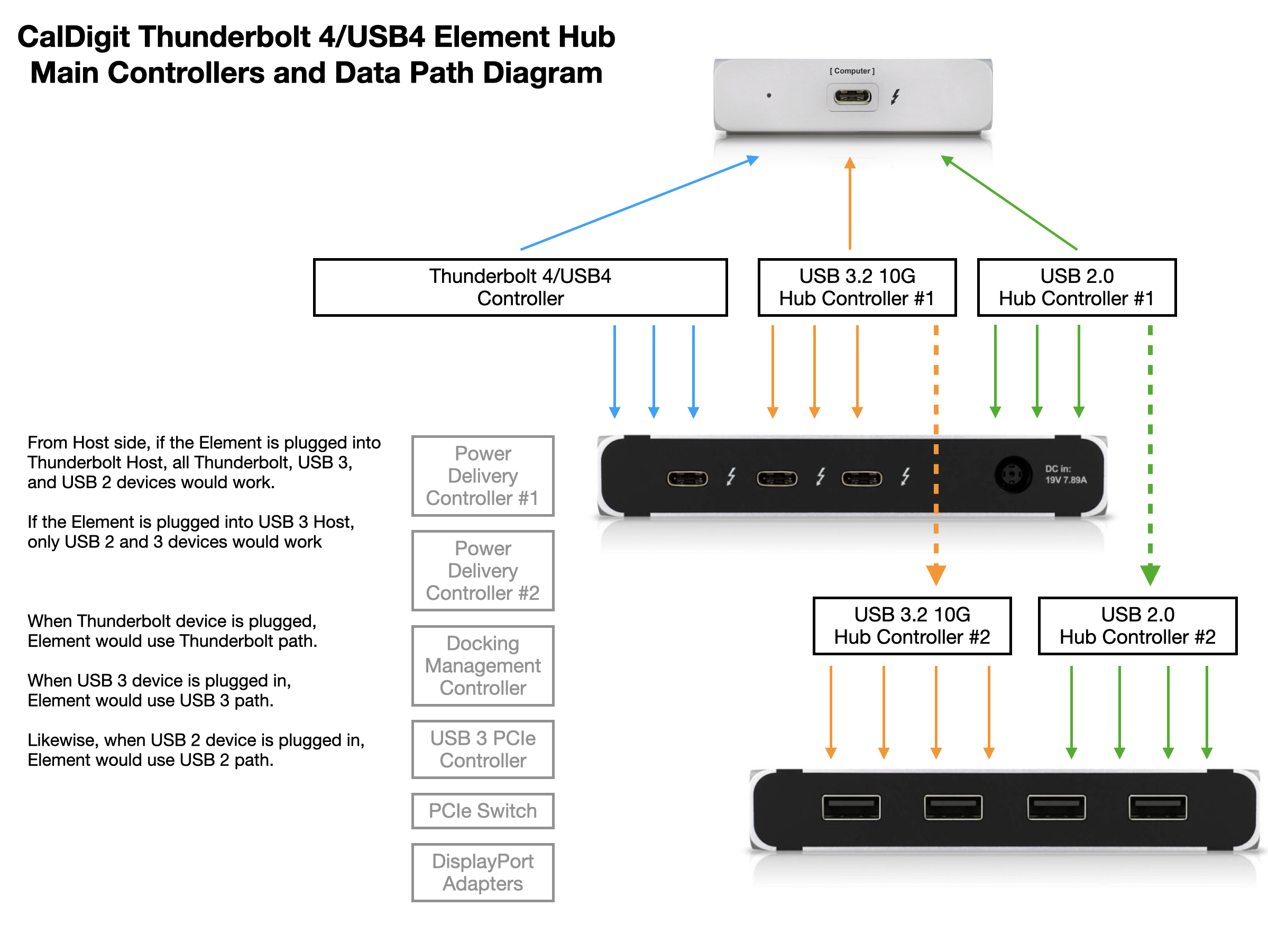In order to promote a transparent view of our new Element hub and answer any questions regarding this, we’d like to talk more about this hub’s controllers and data paths at a higher level.
This hub is able to connect to many different host computers and requires different controllers to do so. In total, this hub contains several main controllers such as a Thunderbolt 4/ USB 4 controller, a USB 3.2 10Gbps controller, and a USB 2 controller. These controllers will be activated under different circumstances:
- When connected to a host computer using Thunderbolt 1,2,3, or 4 or USB 4, all controllers will be used. The USB-C ports on the hub will be able to connect to any protocols, and the USB-A ports on the hub will connect to any USB protocols.
- When connected to a host computer using USB 3, both USB 3.2 10Gbps controllers and both USB 2 controllers will be used. All ports on the hub will be able to connect to any USB 3 or lower protocols. Thunderbolt devices will not be recognized in this configuration.
- When connected to a host computer using USB 2, the USB 2 controller will be used. All ports on the hub will be able to use USB 2 or lower protocol. Thunderbolt devices will not be recognized in this configuration.
The data paths on this hub are straightforward:
- When this hub connects to a Thunderbolt/ USB4 host computer, the Element will use a Thunderbolt/ USB 4 path.
- When this hub connects to a USB 3 host computer, the Element will use a USB 3 path so it will not recognize any Thunderbolt devices plugged into the Element hub.
- When this hub connects to a USB 2 host computer, the Element will use a USB 2 path so it will not recognize any Thunderbolt devices plugged into the Element hub.
To help those whom it may aid to absorb this information through a diagram, please use the following diagram for a more visual example.