This article was last updated October 31st, 2023.
NOTE: If you require information regarding CalDigit dock compatibility with the original M1 Macs please click here.
CalDigit’s docks are fully compatible with Apple M1/M2/M3, M1/M2/M3 Pro, M1/M2/M3 Max, and M1/M2 Ultra computers including the MacBook Pro, MacBook Air, Mac mini, iMac, and Mac Studio.

The question is, whilst the original generation of M1 computers only supported one external display, do CalDigit’s docks now support more than one display when connected to M2/M3, M1/M2/M3 Pro, M1/M2/M3 Max, and M1/M2 Ultra based computers?
Displays
The good news is that all of CalDigit’s products, which support dual displays, can connect two displays to the M1/M2/M3 Pro, M1/M2/M3 Max, and M1/M2 Ultra based computers.
The Apple M2 based MacBook Air and 13″ MacBook Pro only support a single external display. The M3 iMac, and the 14″ M3 MacBook Pro also only support a single display. Therefore, no Thunderbolt or USB-C dock at this time can connect more than one display to the base M1, M2, or M3 Macs.

Check the chart below for more information on the maximum displays and resolutions possible via CalDigit docks when connected to M1/M2/M3, M1/M2/M3 Pro, M1/M2/M3 Max, and M1/M2 Ultra.
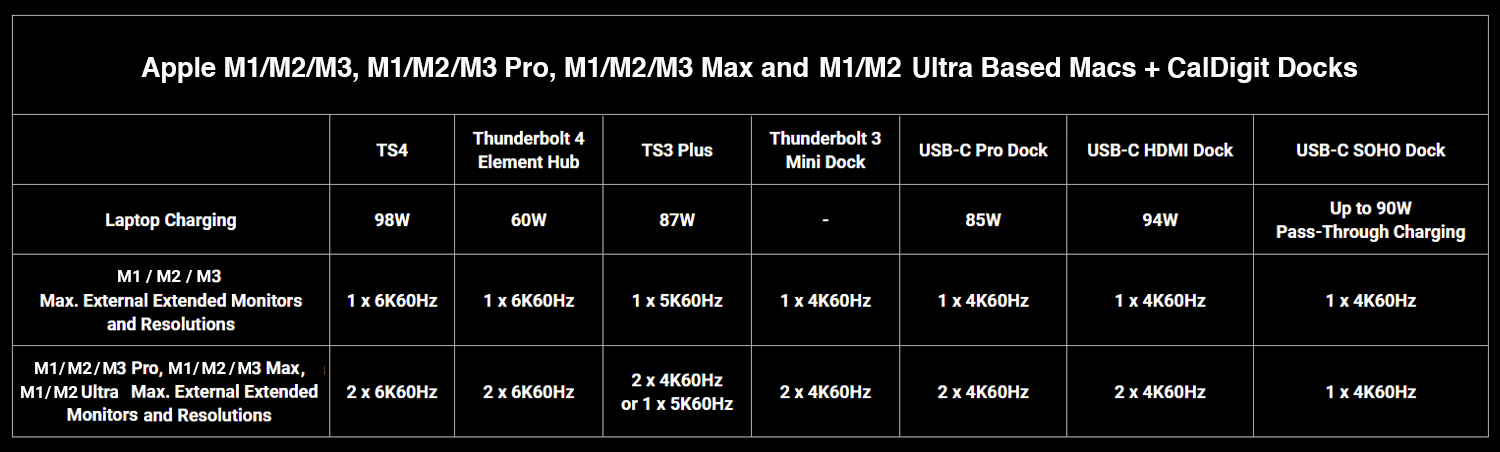
Charging
The latest Apple laptops have brought back the MagSafe charger, but can CalDigit’s docks still charge these new laptops through the Thunderbolt connection?

The answer is yes, CalDigit docks will still charge the new MacBook Pro and MacBook Air through the Thunderbolt connection, allowing for single cable charging and connectivity.
Keep your MagSafe charger in your bag for travelling, and charge through the Thunderbolt connection when you are at your desk.
If you are using the Apple Mac Studio, which includes a power supply, CalDigit’s docks will not provide power to that computer.







